Single
1 Amazon barcodes
- 1 barcode assignments included
- Both EAN and UPC barcodes
- Priority customer service
- Grab one verified GTIN to validate a pilot SKU or replacement listing fast.
Selling on Amazon? Our Amazon (GS1 Verified) plans are built for Amazon and other GS1-required marketplaces. You get GS1-registered GTINs (UPC/EAN), support for brand listings and ASIN readiness, and product details that can be publicly listed in the registry. This includes GS1 registration with annual renewal to keep your account active and compliant.

GS1 verified for Amazon
These totals already include GS1 registration and annual renewal fees and do not change with the toggle above.
1 Amazon barcodes
10 Amazon barcodes
100 Amazon barcodes
1,000 Amazon barcodes
10,000 Amazon barcodes
100,000 Amazon barcodes
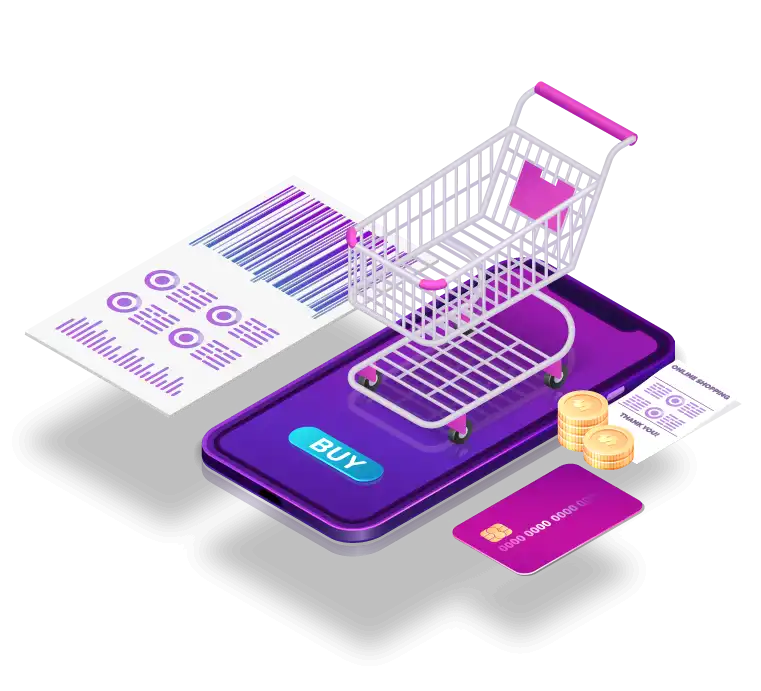
According to Amazon FBA product barcode requirements FBA uses barcodes to identify and track inventory throughout the fulfillment process. Each Amazon listing requires a unique barcode.
Buy barcodes and register your business and product details for online appearance. Check out our pricing.
After you get your barcode, you can edit the name, detailed information and specifications of your product on the Barcodes Pro Database (GEPIR) if you are a registered user on Barcodes Pro.
Use Amazon (GS1 Verified) barcodes in Amazon Seller Central for your Amazon listings. Start with an Amazon (GS1 Verified) plan, because Standard and Amazon plans are separate products and cannot be converted later.
Amazon maps your GS1-verified UPC or EAN to an ASIN (Amazon Standard Identification Number) for each listing.
If you ship the products to customers yourself, you don’t need to print or apply the barcode label on your product or packaging.
If you use FBA, Amazon will provide FNSKU (Fulfillment Network Stock Keeping Unit) Amazon Barcode for each manufactured item of your listing. This is a Order / Shipment ID which you will find on Amazon Seller Central when you are creating your shipping plan. You need FNSKU labels applied on your packaging for each item of your listing.
Compare plans
Quick side-by-side comparison of identifiers, acceptance, and renewal. GS1 member-country count is based on published GS1 figures.
| Feature | Standard | Amazon (GS1 Verified) |
|---|---|---|
| Best for | General retail, Online stores, internal use | Amazon and GS1-required marketplaces |
| Single plan (1 barcodes) |
$14.99 one-time
Standard checkout
|
$39 due now
GS1 setup + first-year renewal
|
| Launch plan (10 barcodes) |
$99.90 one-time
Standard checkout
|
$349 due now
GS1 setup + first-year renewal
|
| Pro plan (100 barcodes) |
$399 one-time
Standard checkout
|
$1,099 due now
GS1 setup + first-year renewal
|
| Growth plan (1,000 barcodes) |
$1,990 one-time
Standard checkout
|
$3,400 due now
GS1 setup + first-year renewal
|
| Commerce plan (10,000 barcodes) |
Standard max is 1,000 barcodes per checkout
|
$8,500 due now
GS1 setup + first-year renewal
|
| Enterprise plan (100,000 barcodes) |
Standard max is 1,000 barcodes per checkout
|
$13,900 due now
GS1 setup + first-year renewal
|
| GTIN-12 (UPC-A) | Included | Included |
| GTIN-13 (EAN-13) | Included | Included |
| GTIN-14 / ITF-14 case packs | Supported | Supported |
| Public product description | Yes | Yes |
| Google indexed | Yes | Yes |
| Assignment speed | Instant | Typically 24–48 hours |
| Barcode ownership | Ownership transfer | Licensed / Annual |
| Expiration / renewal | Never expires | Annual renewal required |
| Certificate issuer | Barcodes Pro | GS1 Certificate |
| Technical support | 24/7 chat + email | 24/7 chat + email |
| Global reach | UPC/EAN countries: 195 | GS1 member countries: 116+ |
| Amazon acceptance |
GTIN Exemption / Generic
|
Accepted
|
| Brand / ASIN readiness | Non-Brand Registry | Brand listings supported |
All purchased barcodes are available in SVG, PNG formats and different styles for download.
Feel free to contact us at any time with any question.
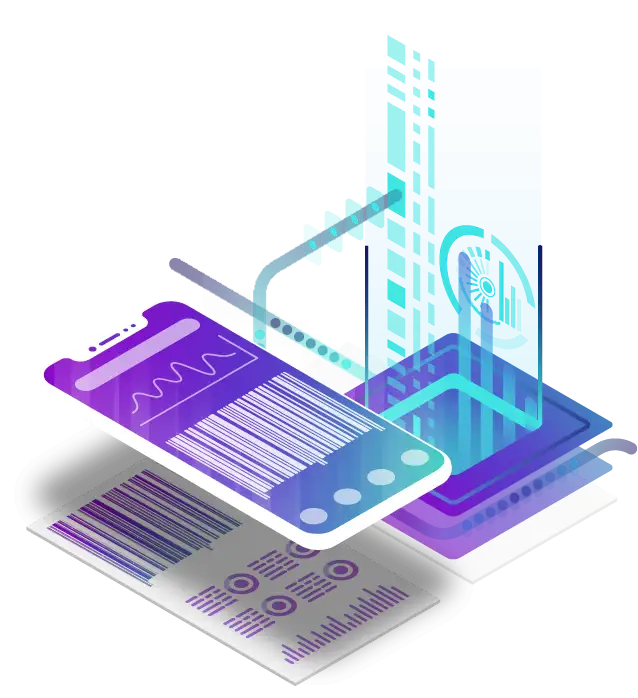
Barcodes are based on international standards that ensure compatibility across retailers, distributors, and marketplaces worldwide. The most common formats are UPC and EAN, both part of the GTIN (Global Trade Item Number) system.
The Universal Product Code (UPC) is a 12-digit barcode used primarily in the United States and Canada. It's the standard format for retail products in North America.
The European Article Number (EAN) is a 13-digit barcode format used internationally. It’s the global equivalent of UPC and is accepted by retailers and marketplaces worldwide.
GTIN (Global Trade Item Number) refers to the broader system that includes both UPC (GTIN-12) and EAN (GTIN-13). It’s the globally recognized standard for identifying individual retail products. Whether you use a UPC or an EAN, both are valid GTINs that ensure your products can be sold and tracked internationally.

Both 13-digit EAN-13 and 12-digit UPC barcodes follow the same basic structure under the global GTIN (Global Trade Item Number) standard. Each barcode is made up of three parts:
The first set of digits identifies the Barcodes Pro member company that owns the barcode. This prefix is not necessarily tied to the country of manufacture.
Note: EAN-13 codes starting with "0" are equivalent to UPC-A codes. The leading 0 simply expands the code to 13 digits.
This portion is assigned by the company to identify a specific product or variation (e.g., size, color, flavor). The combined length of the company prefix and product number is usually 12 digits for EAN-13 and 11 for UPC, leaving space for the final check digit.
The check digit is an additional digit, used to verify that a barcode has been scanned correctly.
While some barcode prefixes may look like country codes, they do not indicate the product's country of origin. Instead, they reflect the organization (like Barcodes Pro or GS1) that issued the barcode. A product can be manufactured anywhere and still have a barcode starting with any prefix—what matters is where the barcode was registered, not where the product was made.
Barcodes Pro manages the entire barcode assignment process for you – including prefix allocation, product code creation, and check digit calculation. There's no need to memorize formats or do any math. Just focus on naming your products—we handle the technical structure behind each barcode.
All purchased barcodes are available in SVG, PNG formats and different styles for download.
Feel free to contact us at any time with any question.