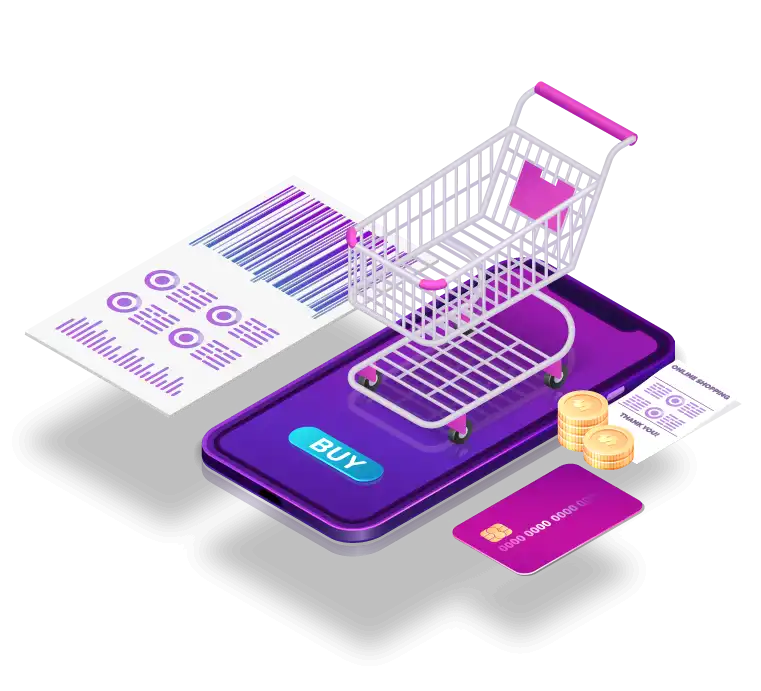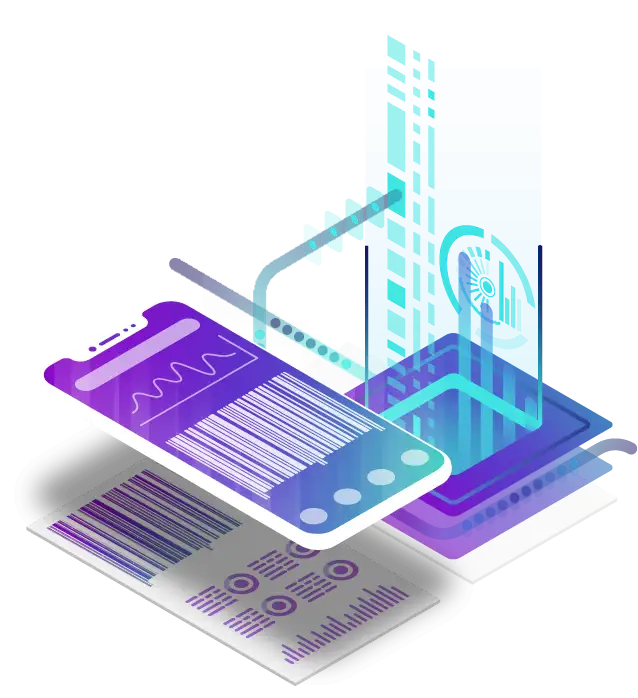Product Barcodes
Best platform for UPC and EAN Product Barcodes.
Standard plans are one-time purchases with no hidden annual renewal fees. For Amazon listings, choose our Amazon (GS1 Verified) plans from the start.
Use our online barcode tools to buy Global Trade Item Numbers (GTIN), Universal Product Codes (UPC), European Article Numbers (EAN), generate barcode images, register your product information, search product details and business owners.