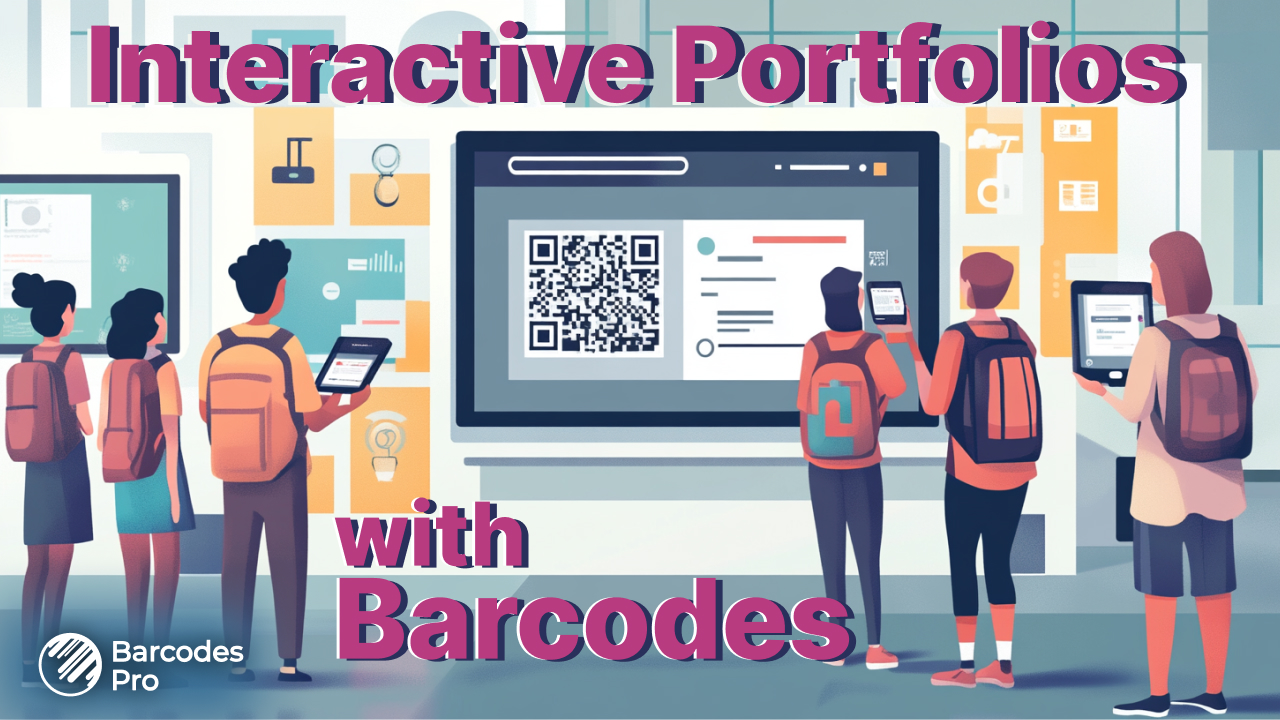
In today’s digital world, having a professional online presence isn’t just a nice bonus - it’s a must. Whether you’re a high school student, college undergrad, or even in a technical course, showing off your work in a digital portfolio is one of the smartest moves you can make. But what if you could take it one step further and make your projects instantly scannable with a simple barcode? That’s exactly what we’re diving into today.
Imagine a teacher, college admissions officer, or employer scanning a code and instantly viewing your design, essay, video, or coding project. Sounds cool, right? Well, let’s break down how you can make that happen - even if you’ve never done anything like it before.
Why Strong Writing Skills Matter in Your Portfolio
Before you jump into creating your digital portfolio and linking up all those cool projects with barcodes, there’s one thing you can’t ignore: your writing. Even the most impressive video or design project can fall flat if it’s not supported by clear, thoughtful descriptions. Think of writing as the voice of your portfolio - it’s what gives your work context, personality, and professionalism.
Whether you’re writing a project summary, a personal statement, or just labeling sections of your site, strong writing shows that you know how to communicate your ideas. And let’s face it - not everyone feels confident writing academic papers or creative summaries. That’s where a little help can go a long way. Some students choose to buy a paper from reputable research paper writing services when they’re overwhelmed with deadlines or just want to see what a polished example looks like. Services like these can offer custom-written essays, project summaries, or even help with editing and formatting. While it’s important to use these tools ethically (definitely don’t pass off someone else’s work as your own!), they can be a great support system to help you improve your own writing.
You can also think of leveraging advanced tools to ensure impeccable content. For instance, an efficient AI summarizer will help you condense a lengthy block of text and transform it into a well-written summary. Such a summary will reflect highlights from the original text and ensure the same meaning to help you impress others.
So don’t treat the writing part as an afterthought - it’s one of your biggest chances to make an impression.
What Is a Digital Portfolio and Why Does It Matter?
Let’s start with the basics. A digital portfolio is your online collection of work - kind of like a digital scrapbook, but more professional. Instead of printing everything out or sending bulky files, you store everything in one place online. This can include:
Essays and writing samples
Art or design projects
Coding assignments or websites
Videos or multimedia presentations
Certificates or awards
Think of it as your academic and creative résumé. The best part? It’s available 24/7. You can send a single link to show off your skills and accomplishments, no matter where you are.
But here’s the thing - as digital portfolios become more common, you need to find a way to stand out. That’s where barcodes come in.
The Power of Barcodes in Student Projects
So what exactly are barcodes doing in a student portfolio? Well, in this case, we’re mostly talking about QR codes - those square, black-and-white patterns you can scan with your phone camera.
What Are QR Codes?
Quick Response (QR) codes are a type of barcode that can link directly to online content. Scan it, and boom - you’re instantly taken to a webpage, video, document, or image. It’s like a digital shortcut.
And the best part? Creating QR codes is super easy and free. There are tons of websites that let you make them in seconds.
Why Use Them in a Portfolio?
Let’s be honest - clicking around on a portfolio can be kind of boring or even frustrating. But scanning a QR code with your phone? That feels modern and interactive.
Here’s why QR codes are a great idea:
They save space. No need to paste long links everywhere.
They feel futuristic. Especially when printed on résumés or project displays.
They’re practical. Teachers can scan your project during a presentation without typing anything.
Want to see how it looks in real life? Check out Veritasium YouTube video that walks through the basics of creating a QR-linked portfolio. It’s short, simple, and super helpful for beginners.
How to Embed QR Codes for an Interactive, Modern Portfolio
Adding a QR code to your digital portfolio isn’t just a tech gimmick - it’s a way to transform your portfolio into an interactive experience. Instead of asking someone to scroll through long lists of links, you’re offering them a simple scan-and-view option that feels intuitive, sleek, and professional.
Here’s how you can embed QR codes that link directly to various types of content:
1. Link to Lecture Notes and PDFs
If you’ve created detailed lecture notes, infographics, or study guides, why not make them scannable?
Step 1: Upload your files to Google Drive, OneDrive, or Dropbox.
Step 2: Make sure the sharing settings are set to “Anyone with the link can view.”
Step 3: Copy the link and use a free QR code generator to create a custom QR code.
Step 4: Embed the image of the QR code next to your project summary or even as a clickable icon in your digital portfolio.
💡 Pro tip: Use a caption like “Scan to read my annotated lecture notes on environmental science.”
2. Embed Video Presentations or Tutorials
Whether it’s a recorded classroom presentation, a personal project walkthrough, or a creative video, video content brings your portfolio to life.
Upload your video to YouTube (unlisted if you want it semi-private).
Generate a QR code that links directly to the video.
Place the QR code next to your project thumbnail or description with a quick preview text.
🎥 Example: “Scan to watch my 5-minute presentation on the psychology of motivation.”
3. Link to GitHub or Code Repositories
If you’re a programmer or STEM student, showing your actual code is a must. But instead of pasting long GitHub links, make it simple with QR codes.
Copy the link to your project’s GitHub repository.
Generate a QR code and label it with something like “Scan to view my JavaScript game source code.”
Embed it right under your project title in your portfolio.
4. Share Google Slides or Canva Designs
Created a stunning design on Canva or a visual-heavy slideshow on Google Slides?
Publish the slide deck to the web or grab the share link.
Create a QR code and include it beside the preview image in your portfolio.
This is especially useful for art students, marketing projects, or presentation-heavy courses.
5. Bonus: Interactive Résumé Add-On
Want to wow someone at a job fair or internship interview? Add a printed QR code on your résumé that links to your full digital portfolio or a personalized video intro. It’s modern, memorable, and says “I know how to present myself.”
Adding QR codes isn’t just about showing off your tech-savviness - it’s about making your portfolio accessible, organized, and dynamic. In just a scan, you give your audience immediate access to deeper layers of your work, whether it’s a codebase, a creative video, or your own voice explaining your project.
Want help creating custom-designed QR code icons or choosing the best layout for embedding them? I can help with that too!
Linking Your Projects with Barcodes Step-by-Step
This is where the magic happens! Let’s walk through the process of connecting your work to scannable QR codes.
Step 1: Upload Your Work
Before you can link to it, your project needs to live online. You can upload it to:
Google Drive (set to “Anyone with the link can view”)
YouTube or Vimeo for videos
GitHub for code
Your own website
Just make sure whatever you upload is visible to others.
Step 2: Generate a QR Code
Once your project is uploaded and ready to share, it’s time to turn that link into a scannable QR code. Instead of using a generic tool, we recommend barcodes.pro - a reliable and professional platform that lets you generate high-quality barcodes and QR codes for free.
Here’s how to do it:
Go to barcodes.pro/generator/qr.
Click on “Create Barcode” and choose “QR Code” as your barcode type.
In the content field, paste the link to your project (whether it’s a Google Drive file, YouTube video, GitHub repo, etc.).
You can customize the size and output format - PNG works great for websites and digital portfolios.
Click “Download” to save the QR code image to your computer.
Once downloaded, you’re ready to embed that image directly into your portfolio - next to the project title, within a summary, or as a standalone visual.
✅ Tip: Keep the filename organized so you remember which QR code links to which project!
Step 3: Add It to Your Portfolio
Place the QR code image next to the project title or thumbnail. You can even include a short caption like:
“Scan this to view my animated short film!”
Bonus tip: Print your QR codes on business cards, posters, or school displays to really impress.
Tips for a Standout Digital Portfolio
Now that you’ve got the tools and steps, let’s talk about how to really make your portfolio shine.
Be Selective, Not Overwhelming
Only include your best work - quality beats quantity. It’s okay to leave stuff out if it doesn’t reflect your current skill level or interests.
Tell the Story Behind Each Project
People love context. For each item, briefly explain:
What the assignment or goal was
What tools or skills you used
What you learned or would do differently
It shows maturity and growth - two things colleges and employers love to see.
Keep It Updated
Treat your portfolio like a living document. As you complete new work or gain new skills, add them. Set a reminder to update it once every semester.
Conclusion
Creating a digital portfolio with barcode-linked projects is like giving your work a superhero cape - it makes everything more accessible, impressive, and interactive. You’re not just showing your work; you’re sharing an experience. QR codes are more than just a tech trend - they’re a tool that can make your creativity pop off the page, both online and in person.
Whether you’re gearing up for college applications, looking for internships, or just want to showcase what you’ve accomplished, this modern twist on traditional portfolios will set you apart from the crowd.
So, what are you waiting for? Fire up your favorite website builder, upload your best work, and start generating those QR codes. Your future self will thank you.